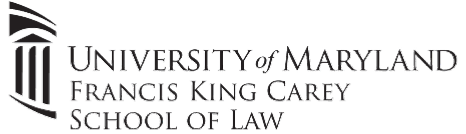Technology Services
The Office of Technology provides the School of Law community with access to modern computing, teaching, and learning resources. Our services to students, faculty and staff encompass e-mail, web development, classroom technologies, virus, and SPAM protection, application development, network security, computerized exams, and web enhanced learning via Blackboard.
500 West Baltimore Street, 4401F, Library
Baltimore, MD 21201-1786
Phone: (410) 706-5771
Fax: (410) 706-0596
Address & Contact Info
The Technology Department consists of:
- Blackboard Support
Phone: 410-706-1612
Email: blackboard@law.umaryland.edu - Information Technology
Phone: 410-706-5771
Email: help@law.umaryland.edu - Media Services
Phone: 410-706-8413
Moot Court Control Room
Phone: 410-706-7385
Email: mediaservices@law.umaryland.edu - Web Services
Phone: 410-706-5771
Email: law-web@law.umaryland.edu
Connectivity & Passwords
Eduroam allows students, faculty, and staff from participating institutions to obtain internet connectivity across campus and when visiting other participating institutions by utilizing their local login credentials (UMID) on their laptop or smartphone.
The School of Law uses UMB's Eduroam network as a means to connect to WiFi. Please use the Eduroam Login Instruction to connect to Eduroam wireless.
The School of Law complies with UMB's password managment policies. Please refer to this link for further details.
At a minimum, all Student, Faculty, and Staff passwords must meet the following minimum complexity requirements:
- Minimum Password Length: 12 characters
- Passwords Must Not Contain: The user's account name or parts of the user's full name that exceed two consecutive characters
- Passwords Must Meet 3 of the 4 below Complexity Requirements:
- English uppercase characters (A through Z)
- English lowercase characters (a through z)
- Base 10 digits (0 through 9)
- Non-alphabetic characters (for example, !, $, #, %)
Student Resources
All students who plan to take an electronic final exam must register and download the latest version of Exam4, the School of Law's electronic exam software, every testing period to get the current course listing. Please note that you will have to download both your exam from www.exam4.com and download the Exam4 software onto your computer.
All currently supported operating systems appear on the Extegrity website.
Please make sure that you leave enough time before the start of your exam to prepare your computer. We strongly recommend that, every semester, you download the exam software and submit a practice exam no later than a week before your first exam. This will help to ensure that the software will properly function on your computer.
The IT Team has created traning videos for both macOS and Windows 10 to assist with installing Exam4 and taking your first practice exam. These instructions are current for the Spring 2021 semester. Please use your Office 365 credentials to view these videos.
Computing Resources in the Clinic
There are five student practice offices, each of which have a scanning and printing station.
Computing Services in the Library
Computers are available on levels 2 and 3 of the library to meet the computing needs of law students. Windows 10 and Microsoft Office are installed on all 2nd Floor computers. Simply use your full @umaryland.edu email address/password to sign in. Book/media scanners are also available on level 2.
The IT Team is also piloting iMac computers in the library. Library Mac Login Instructions to log into the Mac computers located on the 2nd floor of the library.
Legal Writing Center
Law Students receive help with legal writing from fellow students, with the guidance of a faculty advisor. There are 2 computers available for use in the writing center with Word Processing capabilities. E-mail us at writing@law.umaryland.edu.
Classroom Technology
Classroom Technology Instructions
Classroom Technology Instructions for each type of teaching space can be found in the PDF links below. They offer a simple setup guide for differing types of devices that can be displayed in the classrooms. There is also a short instructional video for basic usage of the teaching technology.
Large Classroom (107, 108, 302, & 460) and Room 205 (ADA lectern) Instructions:
Seminar Room (300 A/B, 309, 310, 402, 405, & 473) Instructions:
Courtroom and Boardroom Instructions:
Clinic Interview Room Instructions:
Classroom Audio/Visual Technology Instructional Video:
Release Form
For assistance, please contact the Media Services Department at mediaservices@law.umaryland.edu, 410-706-8413, Room 308
Policies & Services
The University of Maryland Carey School of Law follows all applicable University of Maryland, Baltimore (UMB) Information Technology policies.
Laptop Requirements
Overview
The School of Law has joined other leading law schools in implementing a student laptop computer requirement for first-year J.D. students. Use of computers has become essential to research, classroom and clinical work. Furthermore, by requiring the purchase of a computer, we are able to include the cost in your financial aid package.
Maryland Carey Law requires all students to possess a laptop which meets the following minimum requirements:
Note: Updated for the Fall 2024 Semester. Please note the requirement of Windows 10 and Mac OS 12.x or higher (Monterey) for our Exam software
Required |
Recommended |
|
|---|---|---|
| Operating System |
Windows 10 (Version 22H2 or higher), macOS 12.x.x Monterey or higher |
Windows 10 (Version 23H2 or current version) or Windows 11 macOS 14.x.x Sonoma |
| Memory | 8GB | 16GB or higher |
|
Hard Drive Capacity |
128GB |
512 GB SSD |
|
Webcam |
Webcam highly recommended for online collaboration | |
|
Screen Size |
N/A | 13" or larger recommended. Screen size is student preference |
| WiFi | 802.11N (Wi-Fi 4) | 802.11AC (Wi-Fi 5 or later) |
| Warranty | N/A | Next-day, on site warranty recommended. Warranty replacements can take quite some time if not in person. |
Requirement of Administrative Rights
All students must have administrative rights on their laptop. This allows for the installation of Exam4 and the ability to troubleshoot your machine if an issue arises. IT cannot assist students who do not have administrative access to their PC or Mac.
Software Requirements
All students shall have the following software preinstalled on their laptop:
- Antivirus software
- Windows defender is an antivirus product that is included with Windows 10 at no cost.
- Microsoft Office Software
- PDF Software
- Adobe Reader, Apple Preview, or other compatible PDF viewing software
- Windows 10
- UMB provides a digital download of Windows 10 Education to students free of charge. You can order it via the campus software sales website: UMB Software Sales
Use of Tablets
A tablet such as an iPad is not a satisfactory alternative to a fully-featured laptop/notebook computer.
- Electronic exams may not be taken on Chromebooks, Linux systems, tablets, or mobile devices
- Legal research websites are not fully supported on tablets or mobile devices
- Tablets do not provide sufficient word processing capabilities for efficient composition of complex legal documents
Tablets and mobile devices can be useful and convenient for tasks such as note taking, email, and web access. However, if you plan to bring a tablet or other device, you must treat it as a companion to, not a replacement for, a traditional laptop computer (Windows or Mac).
New Operating System Releases
Exam 4 has been slow to approve new operating system releases for macOS. Please do not upgrade your macOS past Sonoma without getting IT approval first. IT typically will email all students once the latest version of macOS has been approved and verified working with Exam4.
Bootcamp/Dual-Boot laptops
Dual Boot or Bootcamped laptops cannot be supported for Law school coursework. Exam4 will block these machines prior to launching an exam. If in doubt, always test Exam4 with your laptop prior to exam period. Instructions can be found here: Exam Preparation
- UMB Campus Information Technology Services (CITS)
- Campus Software Discounts
- Remote Desktop (access to files and programs from home or away)
- Resource Scheduler How-To for Students
Equipment Engraving
The University of Maryland Francis King Carey School of Law Office of Technology offers free engraving of computer equipment and handhelds to all students, faculty, and staff.
We recommend engraving your property as a means of making it traceable in the event of theft or confusion over ownership.
Consider carefully what information you wish to engrave. Avoid identity theft--do not use your social security number, address, or full name. We recommend using the University of Maryland School of Law tax ID number or other identifiers that will identify the item without identifying you.
Check with the manufacturer regarding appropriate marking locations and warranty criteria prior to marking.