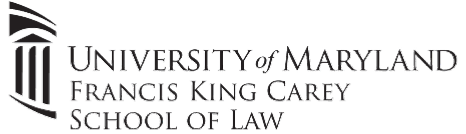Using Blackboard
Blackboard is the law school’s learning management system. Blackboard enables instructors to deliver course materials (lists of or links to readings, syllabus, etc.), communicate via email, use Zoom or Collaborate Ultra to hold virtual office hours, facilitate discussions via discussion boards and VoiceThread, receive assignments and papers, and administer online quizzes and surveys, in effect extending instruction beyond the physical classroom.
All courses taught at the School of Law have a corresponding online course on Blackboard, even the ones taught in person. Student enrollment into a Blackboard course is directly linked to the student registration system (SURFS) and is updated nightly capturing transactions processed by 12:00 AM.
This page provides some basic documentation and videos on frequently used Blackboard features. A 4-module fundamental tutorial is also available in the Faculty Resources Blackboard page (UMID/password required to access). Instructors may also schedule individual training sessions or consultations for assistance with a particular Blackboard course or feature by sending an email to: blackboard@law.umaryland.edu.
For the best Blackboard Learn experience with your screen reader, use Firefox® and JAWS® on a Windows® system. On a Mac® use Safari® and VoiceOver. Visit the Accessibility topic to learn more about Blackboard's approach to accessible software.
Blackboard Basics
- Introduction to Blackboard Learn Ultra Experience (SOL currently uses the Ultra interface (landing page) and Original course view)
- Editing personal information and setting your privacy options (You cannot change your profile picture. The default is your OneCard photo)
- Notification Settings
Building Your Course
- Overview of Course Layout (video) 11:21
- Using the Text Editor (video - UMID/password required to view) 3:26
- Making Your Course Available (video) 0:47
Student Performance
- Using the Performance Dashboard (video) 1:03
Collaboration
- Creating Groups
- Collaborate Ultra (video) 2:12 -- only supported for use in the two most recent stable releases of Google/Firefox/Safari
Communication
- Sending Email (video - - UMID/password required to view) 2:09
- Creating Announcements (video) 0:52
- Discussion Board (video) 2:35
- Blogs (video) 1:50
- Journals (video) 2:40
Assessments
- Creating Assignments (video- UMID/password required to view) 8:37
- Downloading Assignments (video - UMID/password required to view)1:53
- Grading in Blackboard (video) 4:12